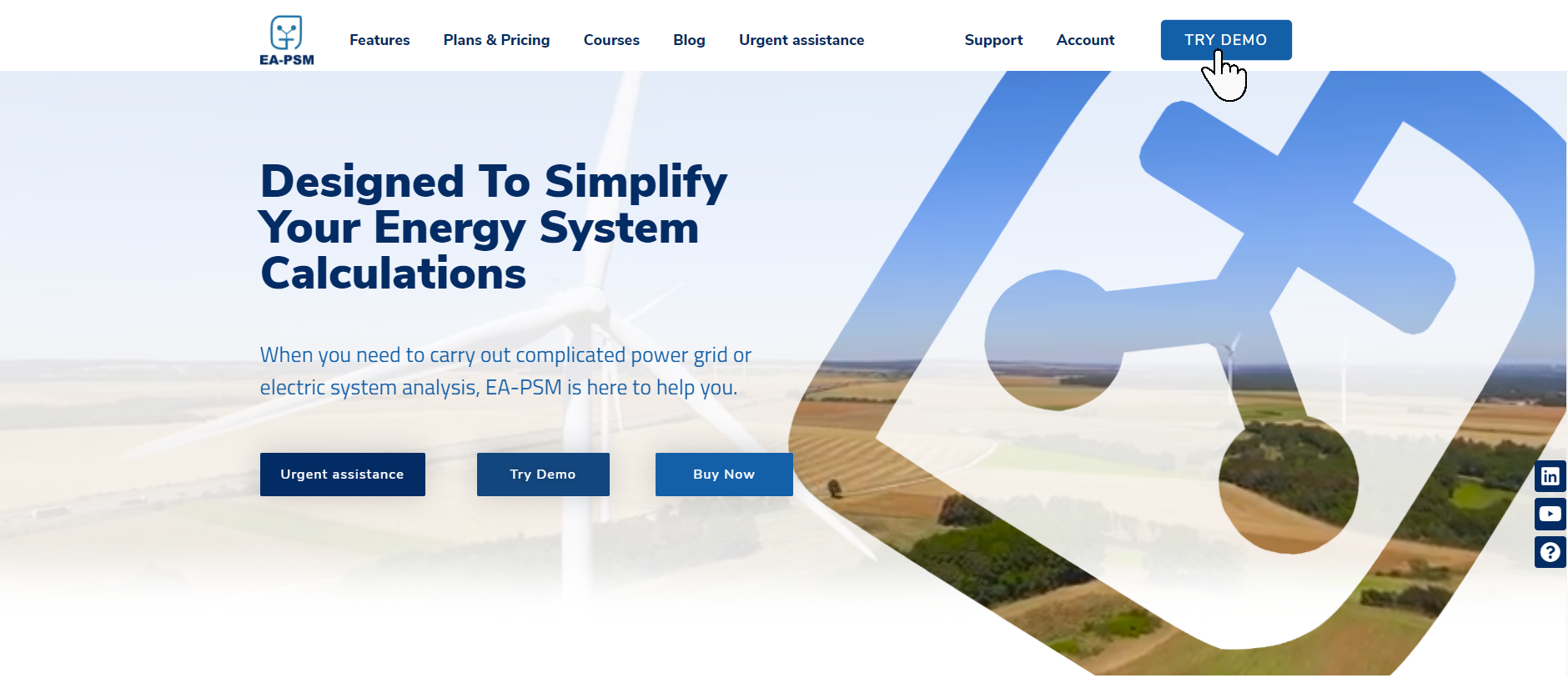
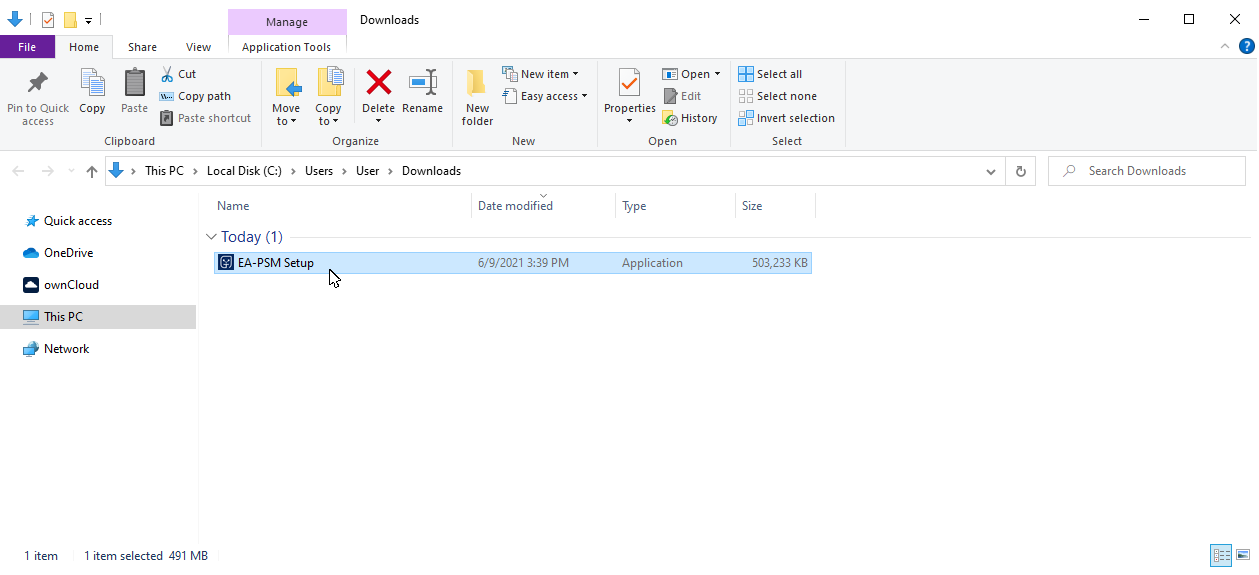
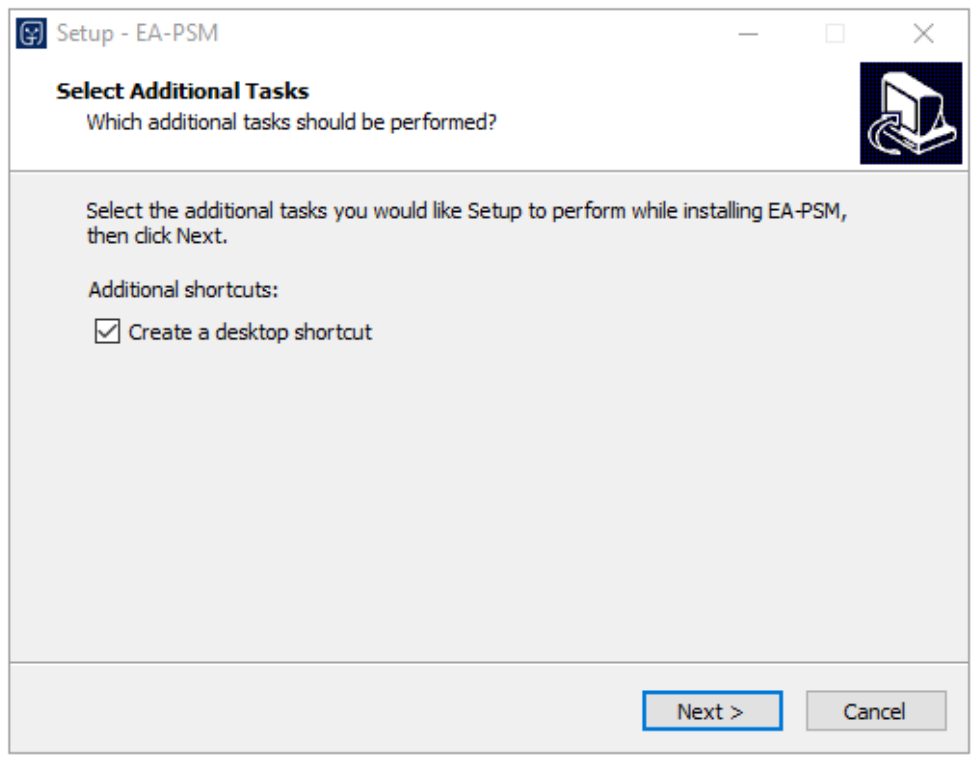
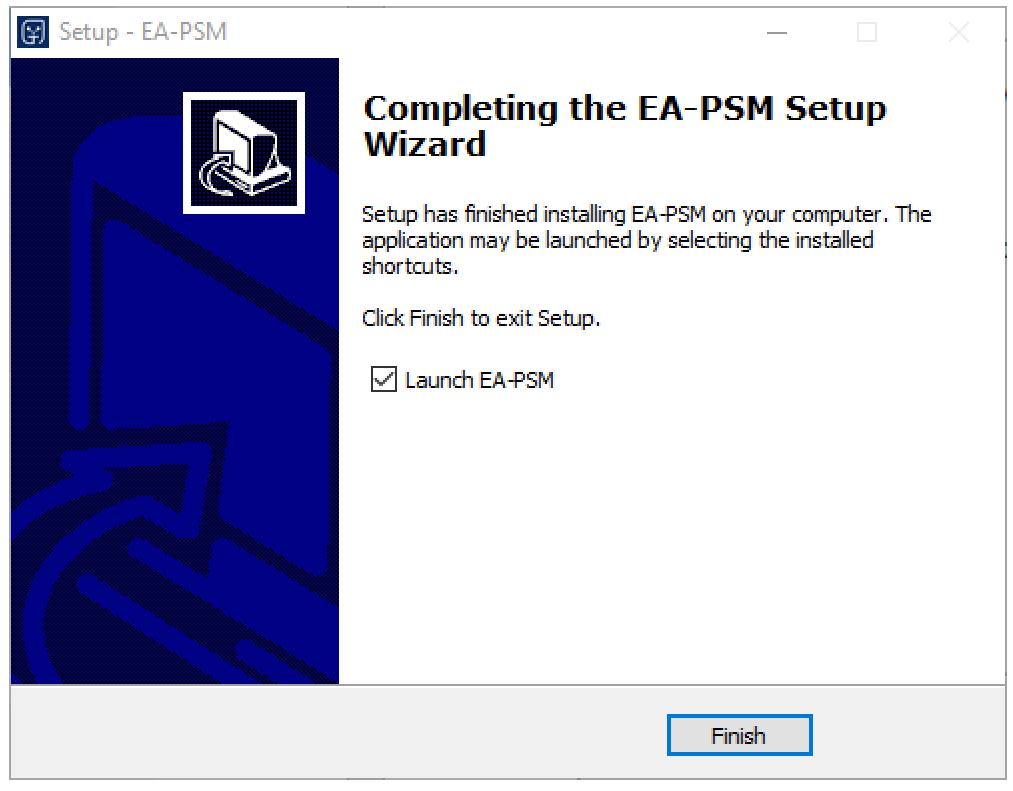
In our experience, the easiest way to find the installed software is to use the search function on Windows 10,8 or 7. If an additional shortcut was created then the software can be found on your desktop
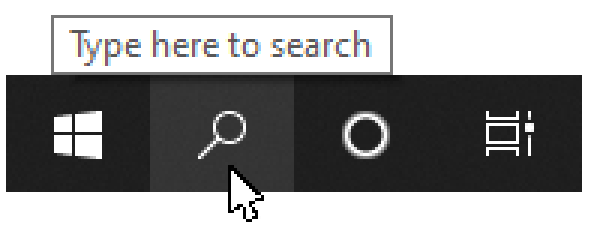
EA-PSM is power system modelling software for designing, analyzing, and calculating electric power systems and their parameters.
Electrical engineers, contractors, electricians, and power plant personnel will all save considerable amount of time and increase their productivity by using EA-PSM.
Our firm – Energy Advice offers system studies and online engineering support, using the latest online meeting tool that basically allows you to look over our shoulder as we work on your specific project.
Yes, they are available for companies, to get a discount for your business contact us.
In EA-PSM “Bus” element shows that there is a junction point between two or more elements. Therefore, user should add bus if he wants to represent cable joint, busbar, transformer terminals or other junction point between two elements.
Voltage harmonics limits in EA-PSM are defined according to IEC61000-2-2 standard.
Current harmonic limits are defined according to IEEE 519 standard.
These are the types of short circuits:
K3 – three-phase short circuit;
K2 – phase-to-phase short circuit;
K1 – phase-to-earth short circuit;
K1,1 – two-phase-to-earth short circuit.
There are no voltage limits. Several voltage levels can be used in the same scheme
Yes, relay protection can be added, like overcurrent non directional and directional, voltage, ground fault, MCCB, MCB, motor circuit breakers, fuses and other.
Yes, EA PSM software includes automatic functionality for tripping analysis, it is also possible to draw and analyse tripping curves.
EA PSM uses accelerated Gauss-seidel method for load flows analysis.
Yes you can, we have tested EA PSM with networks that have more than 1000 buses.
Yes, it is possible to carry out both studies
Yes, user can model schemes in both directions
Yes, users can model different scenarios on the same scheme by going to snapshots and adding multiple scenarios
EA-PSM is free to use, but you only get 15 buses to use. More buses can be acquired by getting a license.
*EA-PSM will work with less available memory, but the calculations will take a lot more time to be carried out and there may be some issues with saving calculation results
file/EA-PSM or C:/Users/username/EA-PSM
No, once you install another version of EA-PSM on the same machine, the previously installed version will be automatically uninstalled.
You can download the latest version by clicking on the download button found in the header or by going to the blog post about the newest version.
You can access older EA-PSM versions here or by going to https://www.energyadvice.lt/en/versioning/
There are no prerequisites. All the needed requirements are listed in detail in the courses page. Also, we recommend users to have an advanced understanding of English (B2)
To access your acquired course, you must:
Additional equipment is not needed but we highly recommend using EA-PSM and follow the course steps in it.
If you are eligible for a refund, you can get it here
You can apply unlimited number of coupons to the courses in your cart.
Yes, all acquired courses can be revisited at any given moment.
currently accepts payments in USD, CAD, GBP, EUR, INR, and AUD for web subscriptions.
You can pay with a credit card (visa, master card, American Express), PayPal. You can also make a payment through Google pay
To view your invoice / billing history within EA psm, start by going to Eapsm.net/account and on the left press the purchase history tab that will allow you to easily see all your previous payments.
Finding a copy of your invoice is easy, you simply click on the invoice button to the far right of your payment. Also, we send an invoice to your billing contact’s email address after the transaction is successfully completed
No, you are not charged after the selected plan has ended. To renew your license the same purchase steps must be repeated
We keep payment information, and it is linked with your account to provide a refund.
Yes, you are eligible for a refund if you cancel before appointed consultation.
Time until appointed consultation | Refund size |
3 workdays or more | 100% |
More than 2 but less than 3 workdays | 50% |
Less than 2 workdays | 0% |
After the consultation | 0% |
We usually use zoom, but if you would prefer another platform inform us about it and we’ll try to arrange it
Yes, contact us and we will arrange a fitting time for both of us
Yes, but you must contact us to get an individual offer
| Cookie | Duration | Description |
|---|---|---|
| cookielawinfo-checkbox-analytics | 11 months | This cookie is set by GDPR Cookie Consent plugin. The cookie is used to store the user consent for the cookies in the category "Analytics". |
| cookielawinfo-checkbox-functional | 11 months | The cookie is set by GDPR cookie consent to record the user consent for the cookies in the category "Functional". |
| cookielawinfo-checkbox-necessary | 11 months | This cookie is set by GDPR Cookie Consent plugin. The cookies is used to store the user consent for the cookies in the category "Necessary". |
| cookielawinfo-checkbox-others | 11 months | This cookie is set by GDPR Cookie Consent plugin. The cookie is used to store the user consent for the cookies in the category "Other. |
| cookielawinfo-checkbox-performance | 11 months | This cookie is set by GDPR Cookie Consent plugin. The cookie is used to store the user consent for the cookies in the category "Performance". |
| viewed_cookie_policy | 11 months | The cookie is set by the GDPR Cookie Consent plugin and is used to store whether or not user has consented to the use of cookies. It does not store any personal data. |
Fill out the given form to view the whole post
Confirm your email to get access to our news.